In today’s fast-paced digital world, website speed is more important than ever. A slow-loading site can frustrate visitors, reduce engagement, and negatively impact your search engine rankings. Whether you’re running an e-commerce store, a blog, or a corporate website, optimizing your WordPress site’s speed is essential for success. In this blog, we’ll explore why website speed matters and provide actionable tips to improve your WordPress site’s performance.
Why Website Speed Matters
*Image Placeholder: A comparison between a fast and slow-loading website with user reactions.*
Website speed directly affects the user experience and can significantly impact your business. Here’s why speed matters:
User Experience:
A fast website provides a smooth browsing experience, keeping visitors engaged and reducing bounce rates. Studies show that users expect a website to load within 2-3 seconds, and a delay can lead to frustration and abandonment.
Search Engine Rankings:
Google considers page speed as a ranking factor. Faster websites are more likely to rank higher in search engine results, driving more organic traffic to your site.
Conversion Rates:
Speed is closely tied to conversion rates. A slow site can deter customers from completing purchases, signing up for newsletters, or engaging with your content.
How to Test Your Website Speed
*Image Placeholder: Screenshot of a website speed test tool, such as Google PageSpeed Insights or GTmetrix.*
Before optimizing, it’s crucial to assess your current website speed. There are several tools available to measure your site’s performance:
Google PageSpeed Insights:
Provides detailed reports on your site’s speed and suggestions for improvement.
GTmetrix:
Offers comprehensive insights into your website’s loading time, page size, and performance scores.
Pingdom:
Allows you to test your site’s speed from different locations worldwide.
These tools will help you identify areas for improvement and track your progress as you optimize your site.
Ready to Elevate Your Online Presence?
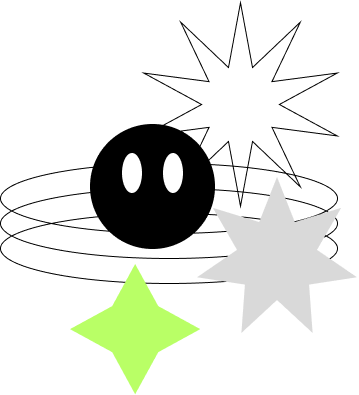
Tips to Optimize Your WordPress Site’s Speed
1. Choose a Fast and Reliable Hosting Provider
*Image Placeholder: Comparison chart of different hosting providers with performance ratings.*
Your hosting provider plays a significant role in your website’s speed. Choose a provider known for reliable performance and fast servers. Consider using managed WordPress hosting, which is optimized for WordPress sites and often includes built-in speed enhancements.
2. Use a Lightweight WordPress Theme
*Image Placeholder: Theme comparison showcasing a lightweight theme vs. a heavy, feature-rich theme.*
Not all WordPress themes are created equal. Some themes come with excessive features and bloated code that can slow down your site. Opt for a lightweight theme that prioritizes speed and performance. Avoid themes that include too many unnecessary features or heavy visual elements.
3. Optimize Images
*Image Placeholder: Image optimization process showing before and after file sizes.*
Images are often the largest elements on a webpage, and unoptimized images can significantly slow down your site. To optimize images:
Compress Images:
Use tools like TinyPNG or an image optimization plugin to compress images without losing quality.
Use Proper Formats:
Choose the appropriate image formats (JPEG for photos, PNG for graphics with transparency) and consider using modern formats like WebP for better compression.
Lazy Loading:
Implement lazy loading to delay the loading of images until they are needed, reducing initial page load time.
4. Minimize HTTP Requests
*Image Placeholder: Diagram showing the reduction of HTTP requests after combining files.*
Every time a user visits your website, their browser makes multiple HTTP requests to load various elements like images, scripts, and stylesheets. Reducing the number of these requests can speed up your site:
Combine Files:
Combine CSS and JavaScript files to reduce the number of requests.
Remove Unnecessary Plugins:
Deactivate and delete any plugins that are not essential to your site’s functionality, as each plugin can add extra files to load.
5. Leverage Browser Caching
*Image Placeholder: Browser settings showing caching options.*
Browser caching stores static files from your website on the user’s device, allowing faster access on subsequent visits. To leverage browser caching:
Set Expiry Dates:
Use caching plugins like W3 Total Cache or WP Super Cache to set expiry dates for your static files, so they don’t need to be reloaded each time.
Optimize Caching Headers:
Ensure your caching headers are set correctly to maximize the benefits of caching.
6. Enable GZIP Compression
*Image Placeholder: Compression process showing reduction in website file size.*
GZIP compression reduces the size of your website’s files, making them quicker to download. Most modern browsers support GZIP, and enabling it can significantly improve your site’s loading times:
Use a Plugin:
Plugins like WP Rocket or a server-side setting can enable GZIP compression on your WordPress site.
Check Compression: Use tools like Check GZIP Compression to verify that your files are being compressed.
7. Optimize Your Database
*Image Placeholder: Database cleanup process showing reduced database size.*
Over time, your WordPress database can become cluttered with unnecessary data like post revisions, spam comments, and transient options. Regularly optimizing your database can help improve your site’s speed:
Use a Plugin:
Plugins like WP-Optimize or WP-Sweep can clean up your database by removing unnecessary data and optimizing tables.
Schedule Cleanups: Set up a schedule to regularly clean your database and keep it running efficiently.
8. Implement a Content Delivery Network (CDN)
*Image Placeholder: Global map showing CDN servers distributing content worldwide.*
A CDN stores copies of your website’s files on multiple servers around the world. When a user visits your site, the CDN delivers the files from the server closest to them, reducing load times:
Choose a CDN:
Popular CDNs like Cloudflare or KeyCDN can be easily integrated with WordPress.
Configure Properly:
Ensure that your CDN is properly configured to deliver your static content efficiently.
Common Mistakes to Avoid
*Image Placeholder: List of common website speed optimization mistakes.*
Using Too Many Plugins:
While plugins add functionality, too many can slow down your site. Stick to essential plugins and avoid redundancy.
Neglecting Regular Maintenance: Regularly update your themes, plugins, and WordPress core to ensure optimal performance.
Ignoring Mobile Optimization: Ensure your site is fully optimized for mobile devices, as mobile traffic continues to grow.
Conclusion
*Image Placeholder: Happy website visitors enjoying a fast-loading website.*
Website speed is crucial for providing a positive user experience, improving search engine rankings, and increasing conversions. By following these optimization tips, you can ensure that your WordPress site loads quickly and efficiently, keeping visitors engaged and driving your business success.
Investing time in optimizing your WordPress site’s speed will pay off in the long run. Start implementing these tips today and enjoy the benefits of a faster, more efficient website.